Places Setup Menu
The Places Setup Menu is used for adding icons to the map as landmarks
Places icons will remain on the map until deleted through the Places interface.
To add a new Place to the map, navigate to the Places Setup item from the Admin menu.
Click the Add New Place button
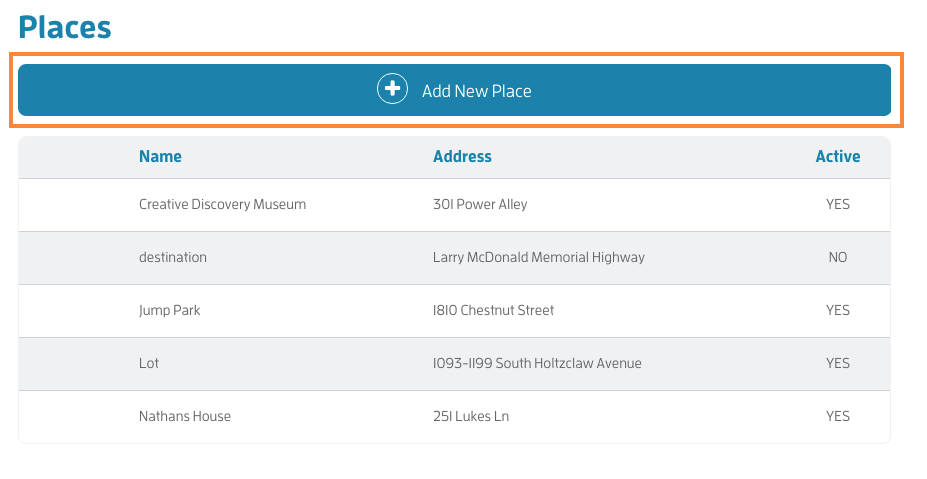
Add address information then click the Add button
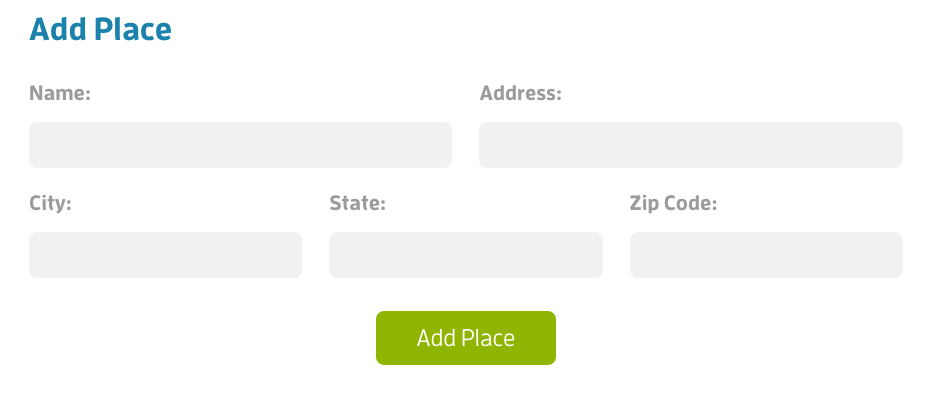
Adding the Place will create an entry in the list. To Edit, click the pencil icon. To Delete, click the trashcan icon.
